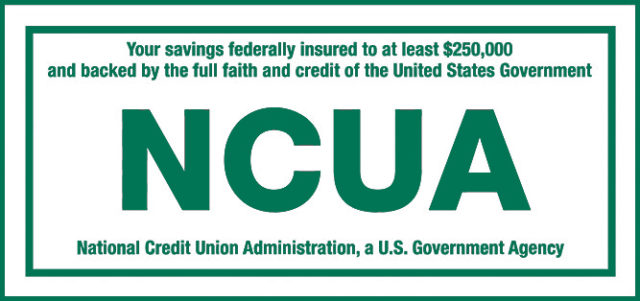Frequently asked questions and answers
Click a topic below to reveal the answers to almost any question you may have about our enhanced online experience.
 How can I get help with the upgraded Online Banking features?
How can I get help with the upgraded Online Banking features?
Call the credit union at 803-796-0234 from 8 a.m. to 9 p.m. Select Option 2 to get help with Online Banking.
What are the benefits of Online Banking?
With Online Banking, you can:
- View up-to-the-minute account balances, images of checks, and your transaction history
- Pay your bills online with Bill Pay
- Access your accounts on-the-go with Mobile Banking
- Transfer funds between your 1st Cooperative accounts. Also, transfer funds to and from your accounts at other financial institutions
- Set up alerts so you are notified automatically about important account events
Are there fees for Online Banking?
No. Online Banking is free.
How secure is my information?
We use the latest encryption standards to protect your information.
How do I enroll for Online Banking?
Use the “Enroll Now” link inside the Online Banking box on the homepage.
How do I receive my username and password?
Current Online Banking users will use a temporary Logon ID (username), which will be your member number. (If you don’t know your member number, refer to past statements, loan documents, etc.) You must add leading zeros to make it 6 digits. A member number of 1234 must be entered as 001234. A member number of 12 must be entered as 000012.
Your temporary Security Code (password) will be the last four digits of the primary member’s Social Security number.
Never enrolled in Online Banking?
If you have never enrolled in our Online Banking, enroll by going to www.1stCooperative.com. Click “Enroll” in the Online Banking logon box.
What is an eStatement?
An eStatement is an electronic copy of the statement you would otherwise receive on paper. It’s a quick and easy way to receive your monthly statement.
How do eStatements work?
Each month you’ll receive an email notice that your eStatement is ready for viewing. You’ll log on to Online Banking to view, print, or save your electronic statement.
Will I continue to receive a paper statement through the mail?
No. Once you enroll for eStatements, your paper statements will stop. There is no reason to receive a paper statement.
What if I need a printed copy of my statement and/or check image?
You can print statements or images of checks. Additionally, 1st Cooperative maintains records of statements and checks as a required by state and federal law.
How long will my statements be available online?
eStatements are available online for up to 18 months after enrollment in eStatements. Your statements can also be downloaded and saved to your computer or printed.
Is there a fee for using eStatements?
eStatements are free. Paper statements cost $1 each time you are sent one.
How do I enroll for eStatements?
What are Alerts?
Alerts are notifications sent to you when certain events occur within your accounts.
What types of Alerts can I select to receive?
- Low account balance alerts
- Purchases over a selected dollar amount
- Deposits over a selected dollar amount
- Other options available
How do I receive Alerts?
Alerts can be received via email or the Online Banking system.
How do I set up my alerts?
Log on to Online Banking to set up Alerts.
Is there a charge for this service?
There is no charge for using Alerts.
 Can I transfer funds between my 1st Cooperative account and my account at another bank?
Can I transfer funds between my 1st Cooperative account and my account at another bank?
Yes, with our external transfer service, you can transfer funds to and from your accounts at other U.S. financial institutions.
- Use this form to Authorize ACH Transfers.
- Use this form to Request ACH Transfers if you have previously authorized ACH transfers.
COMING SOON: We will be offering Zelle®, a new way to easily transfer funds between yourself and other people.
How do I enroll for external transfers?
Members enrolled for Online Banking automatically have access to external transfers to/from their accounts at other banks and their 1st Cooperative accounts.
Is there a fee for external transfers?
There is no charge for external transfers at this time.
What’s required for using external transfers?
- You must be listed as the primary account holder on both accounts.
- You’ll need the other financial institution’s routing number and your account number there. You can probably find their routing number on their website.
How long does it take to transfer funds?
- External transfers require a few days to complete the trial deposits.
- Future transfers to these accounts are usually completed within the next business day.
What kinds of transfers are available?
You can set up both one-time and recurring external transfers between your account at another bank and your account at 1st Cooperative.
Can I transfer funds to accounts outside the United States?
External transfers are only available to accounts inside the United States.
If you have never used our mobile app, it’s available for free in Google Play and Apple App stores. Search “1st Cooperative Federal CU.”
How can I do my banking using a mobile device?
There are two ways to use your mobile device (smartphone or tablet) for banking:
- The 1st Cooperative Federal CU app: Once you have downloaded and installed the app, simply log in using the same Logon ID (username) and Security Code (password) used for Online Banking.
- Online Banking on your smartphone using a web browser (Microsoft Edge, Firefox, Safari, etc.): From the browser on your mobile device, log on to Online Banking at www.1stCooperative.com using the same credentials.
Is Mobile Banking free?
Yes. Our Mobile Banking service is free. (Message and data rates may apply from your service provider.)
Do I need to be enrolled in Online Banking to use Mobile Banking?
No.
Do I need to sign up for Mobile Banking?
Enrolling in Mobile Banking is optional.
Is there a wait period to use Mobile Banking?
There is no wait period.
Do I need a new username or password?
No. Use the same Online Banking Logon ID (username) and Security Code (password). If you change your Online Banking password, the Mobile Banking password will automatically change, too.
How do I install the Mobile Banking app for my smartphone?
The app can be found by searching for “1st Cooperative Federal CU” within your smartphone’s app store. Once downloaded, simply use your Online Banking credentials to log on.
Your smartphone app should work on your tablet device, too, but we do not offer a separate tablet app.
What if I lose a mobile device?
You can deactivate the device by following one of these steps:
- Log on to Online Banking and access Mobile Banking preferences. Locate the phone number and select the option “Stop using this device for Mobile Banking.”
- Or call us at 803-796-0234 during business hours.
Can I add new payees to Bill Pay on my mobile device?
Yes, you can enroll for Bill Pay via the Mobile Banking app and add your payees.
If you have never used our mobile app, it’s available for free in Google Play and Apple App stores. Search “1st Cooperative Federal CU.”
How does Mobile Deposit work?
From our Mobile Banking app, simply
- select “Deposits” from the menu
- enter the amount of the deposit
- endorse the back of the physical check with “For mobile deposit at 1st Cooperative FCU only”
- take a photo of the front and back of the check using the camera on your mobile device
- and submit
That’s it!
How should I endorse a Mobile Deposit check?
Be sure that the back of the check is endorsed (signed), as usual, and includes the words “For mobile deposit to 1st Cooperative FCU only” to identify the check as a Mobile Deposit.
When are funds available from a Mobile Deposit?
Funds from a Mobile Deposit made before 2 p.m. are generally available the same day after 4 p.m.
Mobile deposits made after 2 p.m. are generally available on the next business day after 4 p.m.
What should I do with the paper check after a deposit?
We recommend securely storing the check for 14 business days, then destroying the original paper check.
What types of checks can be deposited?
Any check drawn from a U.S. financial institution can be deposited. The following items cannot be deposited: international checks, U.S. savings bonds, or postal money orders.
What dollar limits apply to Mobile Deposit?
You may make any number of Mobile Deposits with a $2,500 limit per check and a $5,000 daily limit. Each Mobile Deposit includes one deposited check only.
If you have never used our mobile app, it’s available for free in Google Play and Apple App stores. Search “1st Cooperative Federal CU.”
- Your temporary Logon ID (username) is your member number—but with six digits. So, add enough zeros before your number to make it six digits (Examples: 1234 will be 001234. Or 12 will be 000012).
- Enter your temporary Security Code (password). It will be the last four digits of the primary member’s Social Security number.
- Create a new Security Code (password). It is case sensitive.
- Create a new Logon ID (username). You cannot use your member number, Social Security number, or email address.
- Create three new Security Questions and Answers.
- Always keep your Login ID, Security Code (password) and security questions and answers in a secure place.
Why should I pay my bills online?
- Save time and money — no checks to write
- Easy to use and helps you keep track of all the bills you pay
- Schedule automated bill payments
- Pay almost any bill — utilities, mortgage, even your lawn care service
How secure is online Bill Pay?
Online Bill Pay is secure. Security experts recommend it to help protect against check fraud and identify theft. We use multiple layers of online security to protect your information.
What type of account is required for Bill Pay?
Bill Pay can only be used with a checking account. You must also enroll for our Online Banking service to access Bill Pay.
How much does it cost?
Our Bill Pay service is free.
To whom can I make payments?
You can use our online Bill Pay system to make payments to almost anyone. Exceptions include:
- Tax payments
- Court ordered payments
- Payments to payees outside the United States
- Payments to other institutions for the purpose of making a deposit
How fast are payments delivered?
- Electronic payments to payees are delivered within 2 business days.
- Payments issued by check are delivered within 5 days.
- When you schedule a payment, the payment calendar indicates the earliest available payment date.
What kinds of bill payments are available?
- One-time payments — The payment date you specify is the date the payments will be received by the merchant, and also the date the funds are withdrawn from your account.
- Automatic or recurring payments — Occur at your specified frequency as many times as you indicate.
How far in advance can I schedule a payment?
Payments can be set up as much as 365 days in advance. Recurring payments can be scheduled to occur over any time period in the future, including indefinitely.
When will the money for my payments be taken out of my account?
Your account will be debited on your scheduled payment date.
Are payments still paid even if there is not enough money in my account?
Yes. Payments are sent on the day they are scheduled. This means that standard overdraft fees may apply if you don’t have enough funds in your account to cover the payment(s).
To avoid overdraft fees, you may wish to sign up for our free overdraft protection, which will automatically withdraw funds from your 1st Cooperative Savings Account if you have insufficient funds in your Checking Account. Or, you may apply for a Line of Credit loan to be available when and if needed.
Can I cancel or change a scheduled payment?
Yes. You can change a scheduled payment at any time before it is processed. NOTE: Payments may be processed up to 5 days in advance of the payment due date entered by the user. The system displays an error message if you attempt to modify a payment after it has been processed.
How do I enroll for Bill Pay?
- Just log in to Online Banking, click the “Pay Bills” tab, and complete the enrollment form.
- Once your enrollment is received and approved, you’re ready to start using Bill Pay.
- You must be enrolled in Online Banking before you can enroll for Bill Pay.