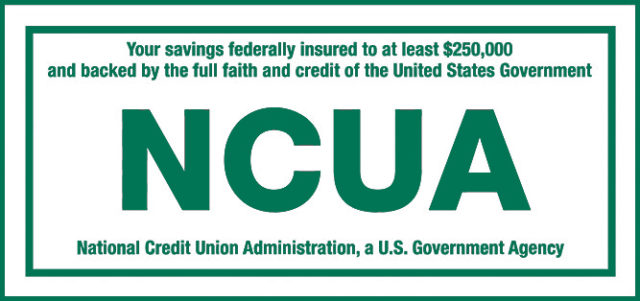Apply. Deposit. Done.
Simply complete an application, and make a $25 minimum deposit into your Savings Account (which comes with your membership). Then, you can open a Checking Account, too.
The whole family can join.
Membership eligibility is restricted to electric cooperative employees and trustees and their
• Spouses
• Children
• Parents
• Siblings
• Grandparents
• Grandchildren
Not a credit union member? First, join and set up a Savings Account — which comes with every membership — and then you can open a Checking Account within the same form.
Once you’ve opened your new 1st Cooperative FCU account, use our simple Switch Kit to make an easy transition from your old bank or credit union.
Get the consumer loan application
Information to start your application process.
CALL US
803-796-0234 M-F, 8:30 a.m. – 5p.m.
contact us
with your questions.
Get great interest rates
for checking, saving, and borrowing.