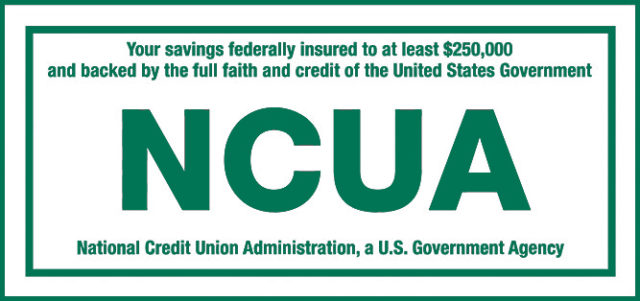Once you’ve opened your new 1st Cooperative FCU account, we make the transition from your old bank or credit union easy.
If you want to simplify your life and use only one financial institution, our Switch Kit (DOWNLOAD SWITCH KIT) includes instructions and three simple forms that help you make the switch to 1st Cooperative Federal Credit Union.
CardValet® 
Secure your debit card by turning it on an off with an app.
Youth Savers Account
Teach children early about wise financial practices. (Requires an adult as joint owner)
contact us
to ask about a checking account.
CALL US
803-796-0234 M-F, 8:30 a.m. – 5 p.m.