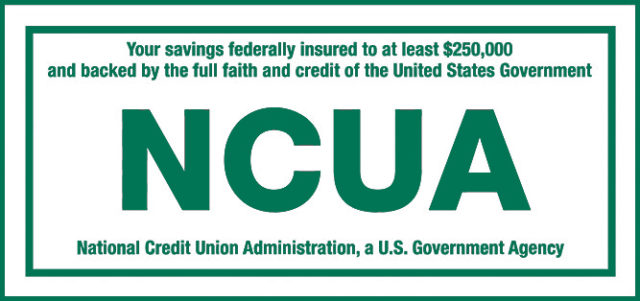Pick a checking account that fits your preferences and financial needs.
Free Checking | Interest-Earning Checking | |
|---|---|---|
Account Name | 1st Freedom | 1st Choice |
Minimum deposit | – | $350 |
Minimum balance | – | $300 |
Per check charge | – | – |
Direct deposit | Yes | Yes |
Payroll deduction | Yes | Yes |
Free Visa debit card | Yes | Yes |
Online Billpay | Yes | Yes |
Earns interest | No | Yes* |
Monthly Fee | No | $3.50** |
*See Savings and Checking Rates
**Only in months when balance drops below minimum
GET A CHECKING ACCOUNT
Already a credit union member?
Not a credit union member?
HOW TO MAKE A MOBILE DEPOSIT
Once you’ve opened a checking account, get our free mobile app and enjoy mobile banking anywhere you go. Here’s how Mobile Deposit works.
- Open the app
- Select Deposits from the menu
- Enter the amount of the deposit
- Sign the back of the physical check and add “For mobile deposit at 1st Cooperative FCU only”
- Take photos of front and back of check using the camera on your mobile device
It’s that easy!
CardValet® 
Secure your debit card by turning it on an off with an app.
TO REORDER CHECKS
For your first order, call 803-796-0234. To reorder, logon to Online Banking, go to your checking account and select Check Reorder.
CONTACT US
to ask about a checking account.
CALL US
803-796-0234 M-F, 8:30 a.m. – 5 p.m.