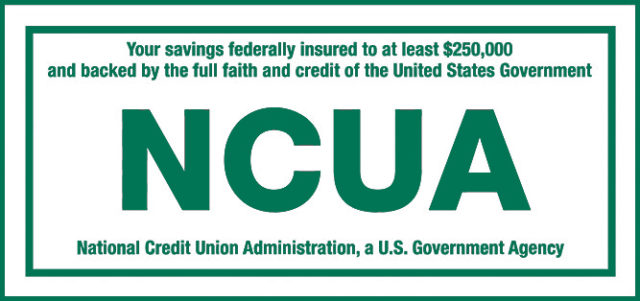Enroll in online banking for quick and easy access to your account 24/7/365.
You can select from these options inside the online banking system.
eStatements. View your statements online. It’s safer, more secure and more convenient than paper statements, and you will receive them much quicker than traditional paper statements.
Bill Pay. Join millions of Americans who save time and money by paying bills online. Bill Pay is a convenient and safe alternative to writing and mailing checks. And, it’s free with eStatements.
eAlerts. Receive notifications of account activities, such as high or low balances, when a payment is due, when a check is cleared, or when a deposit is posted.
Special occasion reminders. Add birthdays, appointments and special reminders to your online banking account. You receive reminders of events and appointments. Automatic e-mails can be sent to other people at these times.
Mobile banking app. View your account balances and transfer funds between accounts from your mobile device. It’s safe and secure, and keeps you in control anytime, anywhere. Visit the Apple or Android app store to download the 1st Cooperative FCU app.
eNotifications. Receive e-mail or text messages about non-sufficient funds, delinquency, overdraft transfers and maturing certificates.
Credit card check-up. This service will allow you to securely access your 1st Cooperative FCU Visa credit card information and make payments within our secure online banking system.
Order checks. A credit union representative will place your first check order. Afterward, you can use your computer to re-order checks inside your Online Banking account.
Mobile check deposit. Snap a photo of a check and enter the amount to make a deposit with our mobile app. Mobile Check Capture makes banking a snap. It’s a part of the 1st Cooperative FCU mobile banking app available in the Apple or Android app store.
Shared accounts. Grant access to your accounts to selected individuals who already have an account at 1st Cooperative FCU — a convenient option for families. Look for “Share My Accounts” on the online banking Home page.
See check images. View scanned images of your cleared checks online.
Get help with online banking by contacting us using the information below.
interest rates
Check interest rates for savings accounts.
contact us
to ask about online banking.
open an account
Join the credit union and open a savings account.
CALL US
803-796-0234 M-F, 8:30 a.m. – 5 p.m.